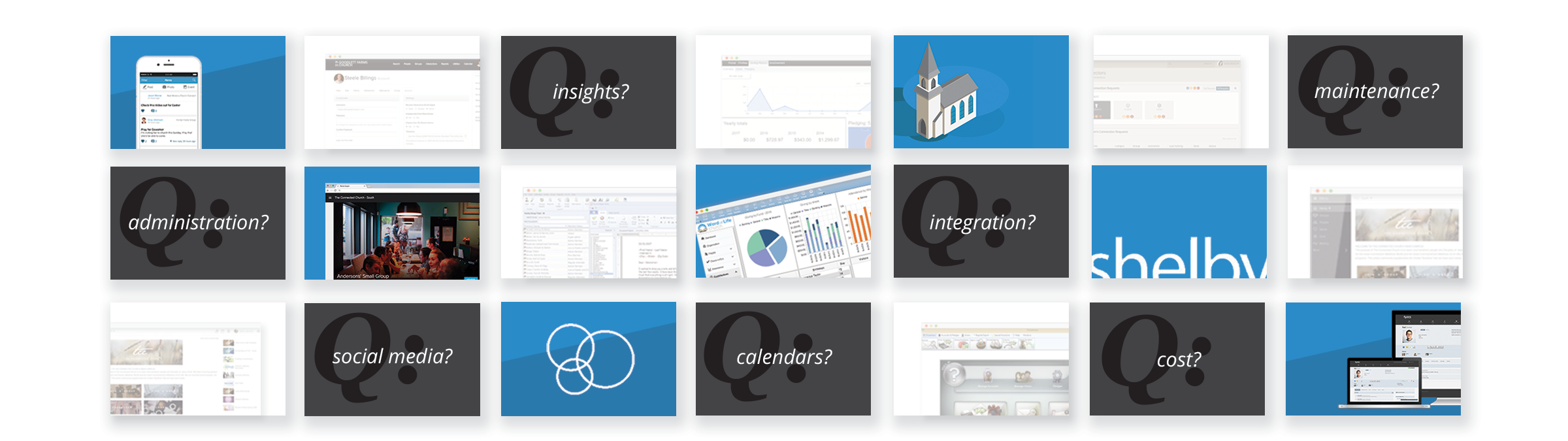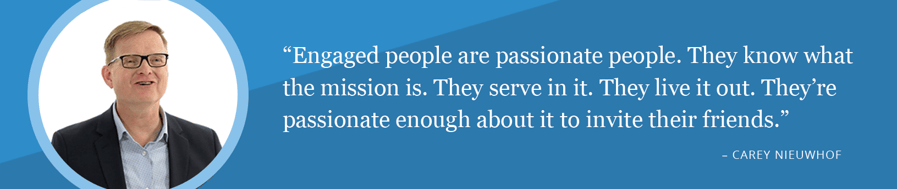13 Questions To Ask Before Buying Church Management Software
The Administrative Burden of Church Management
Every church has unique challenges and tasks that absorb valuable time. They may be related to management, administration, accounting, or your congregation. There are many software options to help churches alleviate this administrative load—however, the right software for one church may not be the right software for another.
As you research different software solutions, it’s important to first have a list of your specific challenges so you can compare it against the software features from different vendors.
It’s also important to recognize the potential for growth by taking advantage of the right ChMS. Sam Batterman of Church Executive states, “Your ChMS gives you exactly what you need to drive the strategic growth of your congregation.”
In this blog we've provided 13 questions you should ask before you buy church management software for the first time, or before you switch to a new vendor. Once you answer these questions you’ll confidently know the needs of your church and congregation so you can make an informed decision.
If you’re not sure where to look for software, this church management software guide is a good place to start.
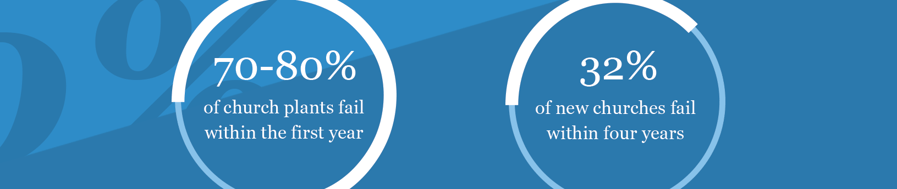
Software for Sustained Church Growth
It’s estimated that 70-80% of church plants fail in the first year and 32% of new churches fail within four years.
“The reason that 32% of new churches fail within four years is because they lacked the tools, training, and resources to grow.”
—Capterra, The Smart Guide to Buying Church Management Software
Capterra explains that the right software “can give your church the tools it needs to not only survive, but to thrive.”
For sustained church growth, software should provide ways to:
- Raise and track funds
- Map congregants
- Manage volunteers
- Create a proactive development plan
Some churches even report that software cut their administrative workload by as much as 50%, allowing them more time to reach out to their members and the community.
Software for Relationships
Your ChMS needs to do more than manage administration. Software should support the relationships around your church that lead to success:
- Pastor-member relationship
- Member-to-member relationships
- Your church with potential members
Software to Engage Your Members
When needs are met and addressed, members feel cared about and develop a sense of belonging. In short, they become engaged.
“It’s engaged Christians who advance the mission. Engaged people are passionate people. They know what the mission is. They serve in it. They live it out. They’re passionate enough about it to invite their friends.”
—Carey Nieuwhof, founder and pastor of Connexus Church
For technology to assist in member growth and engagement, it needs to be built to support members and relationships. To do that, software should follow the natural process that people and relationships follow in the real world. We like to call the process Connect, Know, Match, Catalyze, or CKMC for short. The process may seem foreign at first, but once you read just a few familiar examples it should make sense.
Connect
Relationships happen in a place. You connect the moment you meet someone in church, at the coffee shop, or at an activity. You connect with others on Facebook when you become friends or share photos. You connect with useful information every time you open the weather app on your phone.
The best church management software will provide a place to connect online.
Know & Match
Seeing an expression or having a conversation are both ways we get to know one another. We consciously, or subconsciously match our reactions to the information we have. The more we know, the better we’re able to match our responses. Continuing the weather app example, when you connect to the app you know the forecast and can match your clothing or activities accordingly.
Your ChMS should help you gain important insights about your church’s administrative status, your congregation, and the community. This can be done through surveys or member profiles to get to know the interests and needs of your members. These insights give you the information you need to tailor your strategy, programs, or communications.
Catalyze
Catalyze is often defined as: to act upon, inspire or alter. It’s what happens after you’ve connected, gotten to know someone, and matched your responses in a way that promotes growth. It’s the point at which all your efforts come together and the result is accelerated. It’s when strangers see the fliers posted by your volunteers and decide to check out your church—or better yet, begin to hang fliers and invite people on their own. Growth follows because you connected with a need in the community and customized your approach.
13 Questions to Ask Before You Buy a ChMS
The following questions are designed to ensure you purchase software that supports the administrative needs of your church and the CKMC process. That way you can have informed conversations with potential vendors and ensure you make the right choice.
Get the Complete ChecklistDownload the Church Management Software buyer’s checklist to ensure you select the software that’s right for you. |
|---|
1. What are my most critical administrative needs?
Even if the best ChMS covers all your relationship needs but doesn’t address administrative burdens, it’s not very useful. It’s essential you pick software that will have the tools to effectively manage your church. Some areas you might consider are:
- General ledger
- Accounts payable
- Payroll
- Asset tracking
- Donation tracking
Compare your list of needs with the features of each software you’re considering. Does the software meet all of your administrative and management needs? If not, what's it lacking?
2. Can this software support personal connections between the pastor and church members?
The pastor is considered the principal contact within any church. That’s one individual who needs to connect with a membership of hundreds or even thousands. Make sure your software gives pastors ways to extend their influence and communication, even when members are not actively participating in the church. This can be done through automated email programs, calendar reminders to make phone calls, or opportunities to do social networking directly from the ChMS.
Though face-to-face interactions are important, pastors should also seek ways to stay in touch with members between Sundays, group meetings, and other activities. The software you select should open ways for the pastor to maintain communication with active members and potential dropouts.
3. Will it connect to my social media channels?
Religious groups around the world believe social media can be a valuable way to reach followers. In a Vatican radio address, Pope Francis said, “The internet, in particular, offers immense possibilities for encounter and solidarity. This is something truly good . . . .”
In an article published by Christianity Today, it’s explained that there are three ways social media helps churches:
- Posts can encourage the members, leaders and teachers of the church
- It allows members to relate with the pastor
- It expands influence and impact
Having an active presence on social media also allows you to create events for upcoming activities or special services that members can share with their non-member friends. The software you select should simplify this. Your ChMS should help you post events, current news and articles, but it should also help you track how effective that communication is.
4. Would my congregation benefit from its own social network?
According to Technologies for Worship, private networks offer many benefits to church congregations:
- Security knowing the only people in the network are members of your congregation
- Safety for youth groups—and others—to meet without the dangers posed by other social media channels
- A place to discuss activities or service directly related to the congregation
Mike Simon, President of Simon Solutions Inc., explains, “People desire deeper personal connections with one another, and are constantly looking for ways to accomplish this within their busy lifestyles . . . The internet is becoming the number one method of Christians to stay connected to their small groups, encourage and support Christian relationships, and draw others to Christ.”
If you feel a closed network would benefit your church, make sure your new software has an option for a private, member-only community.
5. Does it allow ways for members of my church to connect with one another?
A study to determine the causes of member attrition determined that “people need to be legitimately tied into social groups” to feel like they belong. They suggest it may also be important for isolated people (e.g., divorced, singles, youth) to feel like they fit into a group, even if that group doesn’t include the entire congregation.
Church software should provide ways for members to connect in, or outside of church, individually or in small groups. This can be done through member directories, organized classes, forums, or church-sponsored activities.
6. Can I track the needs or interests of my congregation?
Once you understand the family dynamics, interests, and struggles of your members, you can address their needs through targeted activities, communications, and classes. As stated in An Agenda for Research on Member Attrition, “It seems to me that what is needed is research that can connect congregational characteristics with individual church dropouts.”
In other words, a pastor needs to know the characteristics, interests and needs within his own church to determine why people leave. The more these needs are understood, the more members feel valued and attrition is halted. Software should make it easy for pastors to get these insights into their congregation.
CTA: See how you can use cutting edge data science to know your church and community better.
7. Will it help me streamline communication for more effective and consistent outreach?
Direct mail can make a visual impact as you alert those in your neighborhoods of outreach programs, family activities, or special programs. When you can efficiently send, track, and manage direct mail—and tailor the message to your community—you’ll be able to connect with more people, in more ways.
Many software options provide ways to organize, track, and receive discounts on direct mailings.
8. Does it provide ways to send newsletters or updates to my members electronically?
Blog posts and newsletters are excellent ways to provide members with uplifting messages, suggestions to strengthen faith or family and invitations of help to those who are struggling with behaviors or addictions.
It’s important that your software is able to address the congregation as a whole or provide private counsel to select individuals. Many ChMS have tools built in to distribute this type of communication. Other ChMS integrate directly with third party tools that manage, send and track newsletters, surveys and other electronic communication.
9. Are there calendars to help me plan events?
It might seem obvious, but without a calendar you won’t be able to think strategically or long term about how you engage and grow your members. A robust calendar—or a ChMS that integrates with one—will simplify planning for big days like Easter and Christmas, but you’ll also be able to make sure you have something special planned for lesser known holidays and also ensure your calendar is full of enriching events for members.
Your software needs to provide a comprehensive calendar to plan and schedule not only events, but the marketing efforts to promote them.
10. Does this ChMS have a way to track volunteers & responsibilities?
Having more volunteers and tracking them has been directly linked with making it past the four year mark, when so many new churches typically fail. Tracking volunteers makes it possible to put them to work spreading word about your church, events and activities. As members volunteer, they become engaged and talk about how your church is serving the community or the lives of those in the congregation. That is the kind of connection that produces growth.
Your software should have features that allow you to track and manage volunteers so their efforts are maximized.
11. Will this ChMS integrate into the other tools I use?
It’s important that your ChMS integrates, or at least communicates, with your website or your other software tools. Without communication, time is lost on disparate systems. Information constantly needs to be re-entered or members who need specific help may get lost in the shuffle.
Your software should make you more efficient—not overload you with disconnected systems and processes. Look for software that integrates with programs you want to continue using.
12. How much does church management software cost?
Open-sourced ChMS are free, while others charge up to $420 annually. Some are billed per month or per user and generally range from $5-25/month. Other common pricing models include one time fees or fees per church member. Many solutions will also charge setup fees or require you to purchase support.
With so many pricing models, it’s important to figure in all the numbers before making a purchase.
13. What sorts of resources will be available to me after I purchase?
Once you’ve selected a ChMS that addresses all your other questions, it’s important to clarify the topics of support and customer satisfaction. You may find the information you need on the ChMS website or you may need to contact them directly. Either way, make sure all your questions are answered before you hand over your credit card. This is especially important when you consider the skill level of your church administrator.
Consider your church administrator’s skills and the support they’ll need when asking:
- What kind of support is available after purchase?
- Is the support offered as part of the purchase or is there an additional fee?
- Will I be put in touch with someone to help me set the software up?
- Is there any training available?
- Are there other customers I can talk to?
Church Growth & Church Management Software
Research shows that when pastors can lighten their administrative burden they are better equipped to connect with and care for members. Members who feel cared for and nurtured are more likely to invite their friends and family. As United Methodist Communications states, “Most people first come to a church because of a relationship they have with someone who already attends.”
No matter your specific needs, the proper church management software will give you superpowers to manage the day-to-day church administration and engage with your community.