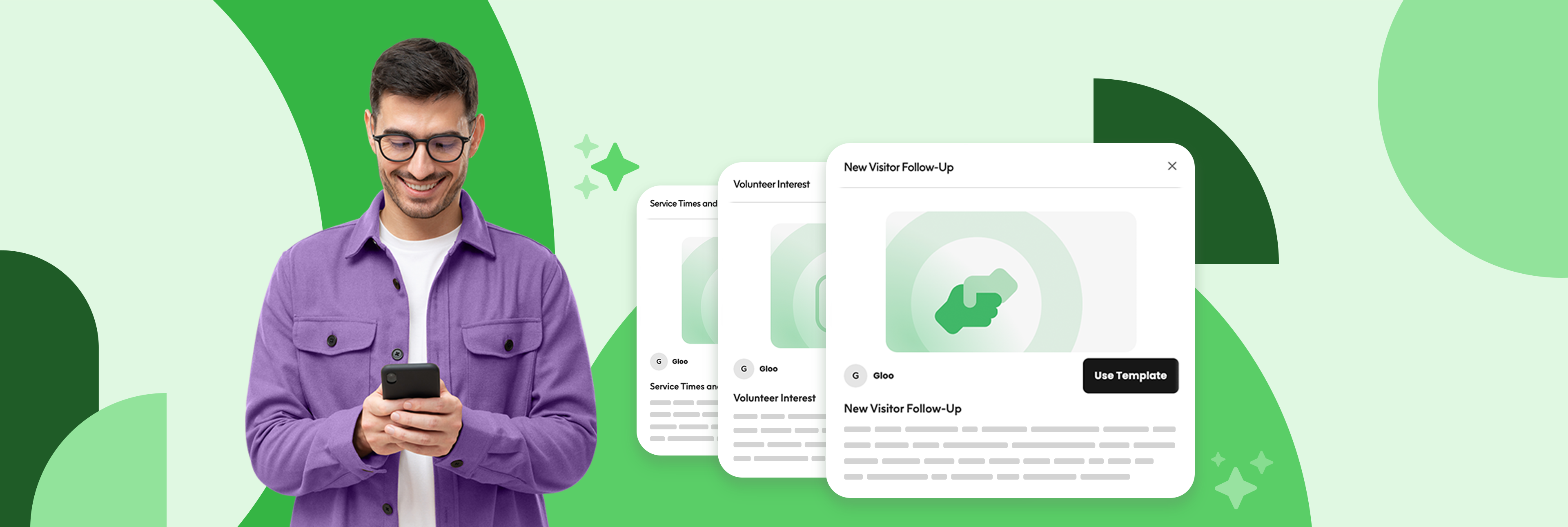These 5 Workflows Will Save Your Ministry Time in 2025
As a new year begins, churches are bustling with renewed energy, fresh faces, and a packed calendar. It’s an exciting time, but it can also feel overwhelming as church leaders balance the demands of ministry with the need to connect with their congregation in meaningful ways. That’s where workflows come in. By automating key processes, workflows can save time, ensure no one falls through the cracks, and allow you to focus on what matters most: ministering to your people.
Here are five workflows that can streamline your ministry and help you stay organized in 2025.
1. Welcome New Families
The start of the year often brings an influx of new families eager to find a church home. Making them feel welcome is crucial to helping them put down roots in your community.
A simple workflow can make a huge difference. Start by using or customizing Gloo’s New Guest Workflow Template. This workflow ensures that every new family receives a warm welcome and helpful information about your church.
Connecting the Dots:
- Send a friendly text or email within 24 hours of their visit, thanking them for coming and inviting them to a newcomers’ event
- Share a link to resources for families, such as children’s ministry schedules or family-friendly small groups
- Include a follow-up message a week later to ask if they have any questions and offer prayer
By automating these touchpoints, you can create a personal, welcoming experience that encourages new families to return and engage more deeply.
2. Distribute Weekly Devotionals
Keeping your congregation connected to the themes of your sermons throughout the week is essential for spiritual growth. A devotional workflow can help bridge the gap between Sunday services and daily life.
Consider creating a workflow that sends out weekly devotionals based on your sermon series. These could include scripture passages, reflection questions, and practical challenges to deepen faith. For members seeking a more intense spiritual journey, you could offer an additional layer of engagement through optional sign-ups.
Connecting the Dots:
- On Monday, share a relevant Bible verse from your current sermon series with a warm greeting to set the week’s focus
- Accompany the verse with a few thought-provoking questions related to inspire reflection
- On Wednesday, send a follow-up message to challenge your congregants to practically apply the message of the verse to their lives
This workflow not only keeps members engaged but also demonstrates your commitment to their spiritual growth throughout the week.
3. Streamline Volunteer Management
Volunteers are the backbone of your church, making events, services, and ministries possible. However, managing them effectively can be time-consuming. Automating communication with volunteers can lighten the load while showing them they’re valued.
Use Gloo’s Volunteer Interest Template to recruit new volunteers, and create a custom workflow for your existing team.
Connecting the Dots:
- Text an invitation to join the volunteer team with a sign-up link and a follow-up
- Upon sign-up automatically send a message welcoming and introducing their role
- Send training materials, like video links or PDFs, via text and offer quick responses to any questions through text exchanges
- Share weekly text reminders with role assignments and follow up after Sunday services with a thank-you message and feedback prompt
With these workflows in place, you can keep your volunteer team informed, motivated, and ready to serve.
4. Promote Upcoming Events
Church events are central to fostering community and building relationships, but ensuring good attendance can be challenging. An event workflow simplifies promotion and keeps your congregation in the loop.
Connecting the Dots:
- Announce the event with a save-the-date message a few weeks in advance
- Share a series of follow-up reminders leading up to the event, including exciting details like special guests, activities, or themes
- Send a final reminder the day before, including any necessary information like parking instructions or what to bring
By automating these messages, you can create buzz and ensure that your events are well-attended, all while freeing up your time to focus on planning and execution.
5. Respond to Prayer Requests
Prayer is at the heart of every church community. Whether it’s celebrating answered prayers or interceding for those in need, responding promptly to prayer requests is essential to fostering a caring environment.
With a prayer request workflow, you can collect, respond to, and follow up on prayer requests seamlessly. Gloo’s Prayer Request Campaign Tips offer great insights for setting up this type of workflow.
Connecting the Dots:
- Send a text thanking the individual for sharing their prayer need and assuring them that you will pray for them
- Take a moment to pray for the request, then send a follow-up text with an encouraging scripture or a brief personalized prayer
- Check in a few days later via text to ask how they’re doing and offer continued support or prayer if needed
This workflow not only ensures that every prayer request is addressed but also deepens the sense of connection within your church.
Start Saving Time Today
Workflows are more than just time-saving tools; they’re a way to ensure that your church’s ministry is both effective and personal. By automating key processes, you can focus on what truly matters: building relationships, fostering spiritual growth, and creating a thriving church community.
Whether you’re welcoming new families, encouraging deeper faith through devotionals, managing volunteers, promoting events, or responding to prayer needs, these workflows will help you stay organized and impactful in 2025.
Ready to get started? Explore Gloo’s workflow templates and see how automation can transform your ministry this year!